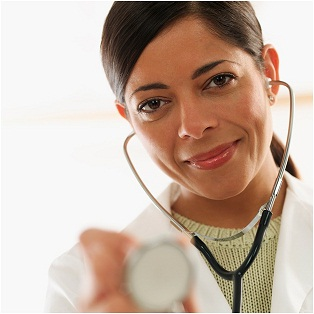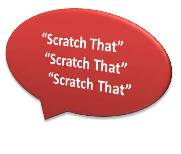Which comes first? The Chicken or the Egg?
You have chosen an EMR and you see the value that Dragon Medical Software will have for entering patient notes into the system. Do you train on the EMR first or learn Dragon Speech Recognition Software first? Age old question, the chicken or the egg? Well, one thing is for sure, if you train on both at the same time, you could end up with scrambled eggs and be like chickens running around with their heads cut off!
Read More
Tags:
Dragon Software,
EHR,
EMR,
Dictation into EMR,
Dictation in EHR,
training
Are you reluctant to use Dragon Speech Recognition Software because you are a fast typist? I know it’s a valid question, because I used to type 90 words a minute being a transcriptionist. When Pam Gratzer first approached me about becoming a trainer for Dragon Products, I was very skeptical. However, it does not take but a moment to discover just how powerful this software can be.
Read More
Tags:
talk instead of type,
Dictation Box,
speech recognition solutions,
Improve Workflow,
training,
Accuracy,
talk to computer
I recently presented a demonstration of Dragon Medical Practice Edition to a doctor of a private practice who had used a previous version of Dragon. She had indicated that seven years ago, the software was extremely difficult to train and took up a lot of her time. Her experience was so traumatic, that while I dictated in front of her, she could not believe the accuracy of the software. She was so surprised, that she remarked, “Well, you must have spent a lot of time training this profile.” To her dismay, I had just created the profile about 4 hours before arriving at her office.
Read More
Tags:
Dragon Software,
speech recognition solutions,
training,
Accents
If you're wondering how to increase accuracy with your Dragon Speech Recognition Software, stop saying "Scratch That," and try these three easy steps:
Read More
Tags:
Dragon Software,
Dragon,
speech recognition solutions,
training,
Accuracy,
vocabulary,
Accuracy Center,
Vocabulary Editor
Trying to use Dragon Software without investing in one-on-one training is like putting a grill together without the instructions, you will feel like you have extra nuts and bolts, not knowing where they go and how to use them! Many customers have tried to master using Dragon on their own, what they find is they can use the basics, maybe 5% of the capabilities. Leaving them very limited and unproductive.
Read More
Tags:
Dragon Software,
Dragon,
Practice Edition,
training,
talk to computer